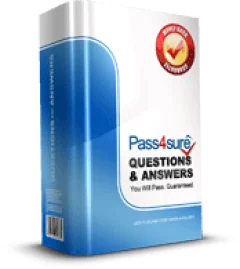Train4sure Frequently Asked Questions
- Products Classification - Questions about Train4sure products family
- Version & Update - Questions about Train4sure products version and updates
- PDF Version - Questions about PDF Versions of Train4sure products
- Download & Activation - How to download and activate Train4sure products
- Activation & Validity - Questions about activation and validity of Train4sure products
- Operating Systems & Necessary Tools - Operating systems and necessary tools for Train4sure products
- Login Failed & Solutions - How to log in on Train4sure
- Payment Options - Train4sure payment options
- Guarantee - Train4sure guarantee
Activation & Validity
1. I got "404 ERROR / FILE NOT FOUND" message when I try to download my product. What's wrong?
Please switch off your firewall and do not use any download tools. If the error persists please contact Support Team at any time. Don't forget to turn your firewall back on when you're done using the software.
2. I try to open the Testing Engine and get a "RUNTIME ERROR". Please help.
Please follow these steps:
- Uninstall your current Testing Engine;
- Download the current version of Java from www.java.com;
- Restart your computer;
- Download a new software installation file from your Member's Area;
- Install the software from the new file under another directory in your computer.
Please contact our Support Team if you still have questions.
3. I can't activate my Testing Engine. There is an "ACTIVATION FAILED" message when I try to activate it. What should I do?
First of all, make sure that your product has not expired. If it is, renew it with 30% discount and then install and activate. If your product is active, please email support@train4sure.com and send the screenshot of every step you did to activate the product. We'll reach out to you soon.
Satisfaction Guarantee

At Train4sure, we are so confident in the quality of our products that we GUARANTEE that you'll pass your exams with our training materials. If not - we'll exchange your exam!
Why Train4sure?
Train4sure was created with the mission to provide learners with top-notch exam preparation materials. Since then, we have remained faithful to this promise, earning the trust of over 121,487 customers worldwide.
Train4sure Shopping
Security Above All
![]()
At Train4sure, we take your online security seriously. All our purchases are secured by McAfee Incorporated that follows the proven best advanced 256-bit Secure Socket Layer (SSL) Standard. You may rest assured that while your credit card information is 100% protected at all times..

Need help assistance? Contact us!